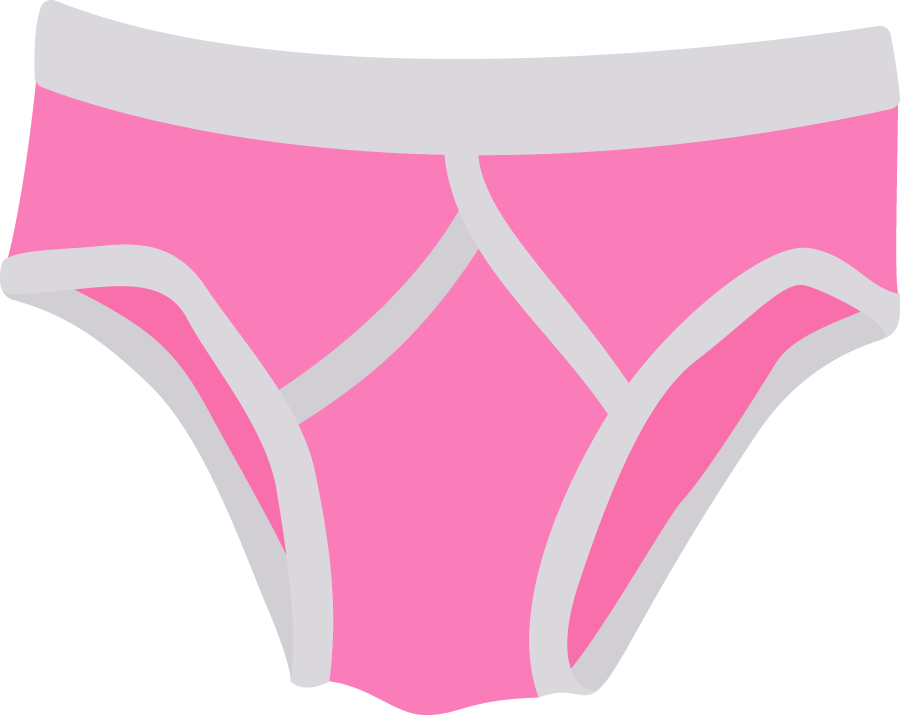No outtakes: getting the most out of Facebook Live
In a social media arena awash with content, Facebook just upped the stakes, rivalling the likes of Periscope and Snapchat with Facebook Live – a broadcast facility of up to 90 minutes, which allows individuals and pages to reach friends, followers and new followers in the most immediate fashion possible.
How does it all work? Well, for starters, you’ll need to record your broadcast from your smartphone: Facebook Live is open to all iOS and Android users.
It’s easy to deploy your broadcast: press the What’s On Your Mind button at the top of your app and then select the Broadcast button. Write a strategic and keyword-relevant description about your broadcast and then select Go Live. Facebook is good enough to give you a three-second countdown before your broadcast starts:
There’s one crucial step to take before starting your broadcast: selecting your audience. This is where brands in particular can ensure that messaging is targeted, relevant and engaging to their followers. For individuals, targeting will be your list of friends, but for brand pages, it can be fans, groups or attendees at an event.
It pays to have a strategy around your broadcast. Think about creating a group or an event around which the broadcast will be framed.
It’s a great idea to create some excitement around your broadcast by announcing its date prior to the live stream – and, if warranted by the aim of the broadcast, create some Facebook ads to reach your fans and beyond, further publicising what’s happening and when it’s happening.
When it comes to broadcasting, live is the order of the day – but you can certainly minimise bloopers by thinking in the most common sense manner: broadcast on a strong internet connection, with minimal background noise (unless, of course, that’s a feature of the broadcast). It’s a good idea to turn off all noisy and vibrating push notifications on your device, lest they impact the quality of the broadcast.
It’s imperative that you engage with your audience in a live fashion: in fact, it’s something that Facebook says they’ll “really love”. During your broadcast, your viewers can use the reaction buttons to basically applaud or boo you – so if you mention their name and thank them for their feedback, it will pay dividends from a follower point of view.
On the flipside, if someone chooses to give you hassle, it’s very easy to select their profile name and block them. This is all very standard social media brand protection – but the live element necessitates even more instinctive reaction times than usual.
Facebook has tweaked its algorithm to ensure that live broadcast features more readily in the newsfeed – but that’s not an excuse to ignore the equity that you can derive from your historical broadcast. You can do this by altering your thumbnail for a really enticing image and also by optimising your meta data for search purposes within Facebook – and potentially within the search engine results pages (SERPs) of a search engine.
To do this, click on the date stamp of your broadcast, select Options and then select Edit This Video. It’s also worth noting that clicking on the date stamp opens up the broadcast in a permalink: this is very useful for sharing out to your friends and fans after the event, in case they missed your wonderful moment of live broadcast.
Even further after the event, you should analyse the uptake of your broadcast, looking at how many of your overall viewers watched you for at least 10 seconds and the percentage of viewers who actually watched your broadcast to completion.
Facebook Live is still in the infancy of its adoption, so I’d recommend that brands who want to steal a march over their peers take a moment to use this exciting medium to remind their fans why they’re worth having in a See All Updates list.